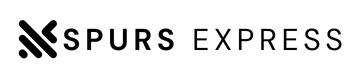A solid digital marketing strategy is critical for success in the ever-changing world of e-commerce, where competition is fierce and consumer behavior is constantly shifting. Google Ads is a valuable tool for e-commerce businesses looking to increase sales due to its broad reach and powerful targeting capabilities. In this blog post, we will look at effective Google Ads strategies for increasing e-commerce sales.
Why should you use Google Ads for e-commerce?
Before we get into strategies, let’s look at why Google Ads is such a popular choice for e-commerce businesses:
- Broad Audience Reach: With billions of daily searches, Google is the most widely used search engine in the world. This massive audience provides a large pool of potential customers for e-commerce businesses.
- Intent-Based Advertising: Using Google Ads, you can target users who are actively looking for products or services related to your e-commerce store. When compared to other advertising platforms, this intent-based approach may result in higher conversion rates.
- Highly Targeted Advertising: Google Ads provides a wide range of targeting options, allowing you to reach users based on keywords, location, demographics, interests, and other factors. This accuracy allows you to connect with your ideal customers.
- Flexible Budgeting: Because e-commerce businesses can set their own budgets and bidding strategies, it is appropriate for businesses of all sizes. You have complete control over your spending and can adjust your budget based on performance.
Now that we’ve established the significance of Google Ads in e-commerce, let’s look at some effective sales-boosting strategies:
- Conduct Extensive Keyword Research
The foundation of any successful Google Ads campaign is keyword research. Begin by determining which keywords are most relevant to your e-commerce products. Use keyword research tools such as Google’s Keyword Planner to identify high-converting keywords and evaluate their search volumes.
Consider combining keyword types:
- Branded Keywords: Concentrate on keywords associated with your brand and specific products. Conversion rates for these keywords are frequently high.
- Product-Specific Keywords: Concentrate on keywords that thoroughly describe your products. Include product names, specifications, and features.
- Category Keywords: Concentrate on broad keywords related to the product categories you provide.
- Long-Tail Keywords: Long-tail keywords are highly specific and can attract users with strong purchase intent. Let’s take the example of “red leather women’s wallet with RFID protection.”
- Improve Your Product Feed
If you run Google Shopping ads (previously known as Product Listing Ads or PLAs), your product feed is the foundation of your campaign. Make sure your product feed is well-structured, accurate, and current. Include important product details like titles, descriptions, prices, and availability.
Use high-quality product images, as these have a direct impact on click-through rates and conversions on Shopping ads. Review and optimize your product feed on a regular basis to ensure that your ads accurately represent your e-commerce inventory.
- Make Use of Ad Extensions
Ad extensions supplement your ads with additional information and features, making them more appealing and informative to potential customers. Various ad extensions can help e-commerce businesses, including:
- Sitelink Extensions: These links take users to specific pages on your website, such as product categories, best-sellers, or promotions.
- Callout Extensions: Emphasize your products’ or services’ unique selling points, offers, or benefits.
- Structured Snippet Extensions: Showcase product categories, brands, or models to assist users in quickly identifying relevant offerings.
- Price Extensions: Include specific product prices in your ad to boost click-through rates and attract price-conscious customers.
You can provide valuable information to users and encourage them to interact with your ads and website by strategically using ad extensions.
- Use Dynamic Remarketing
Dynamic remarketing is an effective e-commerce marketing strategy. It enables you to display personalized advertisements to users who have previously visited your website and viewed specific products. Dynamic remarketing ads show the exact products that users expressed interest in, which can significantly increase conversion rates.
To use dynamic remarketing, you must first create a dynamic remarketing feed and then create responsive ads with dynamic content. Google Ads will recommend products to users based on their browsing history and preferences.
- Conversion-Optimized Landing Pages
Your landing pages are critical in converting clicks into sales. Make certain that your landing pages are:
- Mobile-Responsive: Mobile-responsive design is essential because a large portion of users shop on mobile devices.
- Page Speed: Page speed is important. Pages that take too long to load can result in high bounce rates and lost sales.
- Clear and Informative: Provide detailed product information, images, pricing, and clear calls to action (CTAs) in a clear and informative manner.
- Trustworthy: To build trust in your e-commerce store, display trust signals such as customer reviews, security badges, and return policies.
- Simple to Use: Make it easy for users to browse products, add items to their carts, and complete the checkout process.
- Optimized for SEO: In addition to paid advertising, optimize your landing pages for relevant keywords to improve organic search visibility.
- Make use of Audience Targeting
Audience targeting in Google Ads is a powerful feature that allows you to reach users based on their behavior, interests, and demographics. Audience targeting can be especially effective for e-commerce businesses. Consider the following alternatives:
- Remarketing Lists:Custom remarketing lists can be created for users who have visited specific product pages, abandoned their carts, or made previous purchases. Ads should be tailored to each audience segment.
- Similar Audiences: Broaden your reach by targeting users with similar online behaviors and interests as your current customers.
- Demographics: Base your bidding and ad copy on user demographics like age, gender, and household income.
- In-Market Audiences: Target users who are actively researching and expressing a desire to purchase products similar to those you offer.
- Affinity Audiences: Target users who have specific interests and passions that are related to your products.
Audience targeting enables you to deliver more personalized and relevant ads, increasing conversion rates.
- Use Smart Bidding Strategies
Google Ads provides a number of automated bidding strategies that can optimize your campaign for a variety of goals, including sales. The following are some effective bidding strategies for e-commerce businesses:
- Target ROAS (Return on Ad Spend): Set a specific ROAS (Return on Ad Spend) target and let Google Ads automatically adjust bids to maximize your return on ad spend.
- Enhanced Cost-Per-Click (eCPC): Allow Google Ads to adjust manual CPC bids to improve conversions with Enhanced Cost-Per-Click (eCPC).
- Maximize Conversions: Optimize bids to get the most conversions for the least amount of money.
- Conversion Value Optimization: Prioritize higher-value conversions and adjust bids accordingly.
- Target CPA (Cost-Per-Acquisition): Set a target CPA (Cost-Per-Acquisition), and Google Ads will strive to achieve conversions at or below that cost.
Experiment with various bidding strategies to determine which one works best for your e-commerce goals and budget.
- Maintain and Improve Continuously
Google Ads campaigns that are successful require ongoing monitoring and optimization. Review your campaign’s performance on a regular basis, analyze key metrics, and make data-driven adjustments. Seek out opportunities to:
- Refine Keywords: Add negative keywords to filter out irrelevant traffic and expand your list of target keywords.
- Ad Copy A/B Testing: Experiment with various ad headlines, descriptions, and calls to action to see which combinations produce the best results.
- Adjust Bids: Examine your bid strategy and make bid changes to prioritize top-performing keywords or audiences.
- Landing Page Evaluation: Continuously optimize landing pages for conversions and user experience.
- Investigate New Possibilities: Keep up to date on Google Ads features and opportunities that can help your e-commerce business, such as new ad formats or targeting options.
For expert guidance and support in managing and optimizing your Google Ads campaigns, contact RocketStatus.
Conclusion
Google Ads provides a powerful platform for e-commerce businesses to drive sales, connect with potential customers, and grow revenue. By implementing these strategies and continuously optimizing your campaigns, you can fully utilize Google Ads to increase e-commerce sales and thrive in the competitive online marketplace. Keep in mind that success in digital advertising frequently requires testing, learning, and adapting to changing trends and user behavior. If you need expert assistance in managing and optimizing your Google Ads campaigns for e-commerce success, don’t hesitate to contact us.